Specifications:
| Display Features | |
| Panel Type | IPS |
| Screen Size | Wide Screen 14.0″(35.6cm) 16:9 |
| Resolution | 1920 x 1080 |
| Brightness | Max. 250 cd/㎡ |
| Response Time | 5ms (Gray to Gray) |
| Viewing Angle | 178°(H)/178°(V) |
| Contrast Ratio | 700:1 |
| Connectivity | |
| Display Port | DisplayPort over USB-C cable (USB-C to USB-C) |
| USB Port(s) | USB Type-C |
| Audio/Video Features | |
| Color Temperature Selection | 4 Modes |
| Low Blue Light | Yes |
| Flicker Free | Yes |
| Others | 8 Modes (sRGB Mode/Scenery Mode/Theater Mode/Standard Mode/Night View Mode/Game Mode/Reading Mode/Darkroom Mode) |
| Power | |
| Power Consumption | Power Consumption(Typical):<7W Power Saving Mode:0W Power Off Mode:0W Voltage:5V |
| Physical Specification | |
| Dimension | Phys. Dimension(WxHxD):324.94 x 208.03 x 11.2 mm |
| Weight | Net Weight(Esti.):0.59kg Gross Weight(Esti.):1.3kg |
| Warranty Information | |
| Manufacturing Warranty | 03 years warranty |
ASUS ZenScreen MB14AC 14″ USB Type-C IPS Full HD Monitor
ASUS ZenScreen MB14AC 14″ USB Type-C IPS Full HD Monitor features with a hybrid-signal solution that supports power and video transmission, and enables compatibility with any laptop with a USB Type-C or Type A port. The reversible, any-way-up USB-C design enables quick, hassle-free connection to any device. You can use the ZenScreen MB14AC as a secondary monitor for dual-monitor presentations, and also its versatility helps you get things done more efficiently. It barely tips the scales at a lightweight 590g, and with its ultra-slim 9mm profile it fits easily in any travel bag. This monitor comes with Automatic screen orientation with DisplayWidget software, ZenScreen MB14AC can automatically sense its orientation and switch the monitor between landscape and portrait modes. Here the Landscape mode is ideal for presentations and Excel sheets, while Portrait mode gives you a perfect view of items such as codes, documents, books or mobile websites.
The new ASUS ZenScreen MB14AC IPS Full HD Monitor has 03 years warranty.
| Features | Free Sync |
|---|---|
| Input Type | Display Port |
| Refresh Rate | 75 Hz |
| Resolution | FHD (1920 x 1080) |
| Response Time | 5 ms |
| Screen Size | 14 inch |



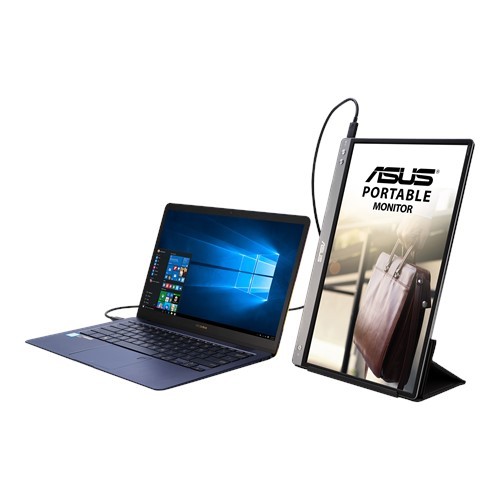










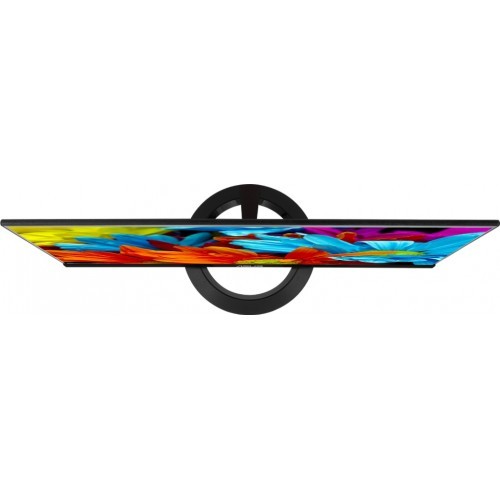


Reviews
There are no reviews yet.