TEAM ELITE 8GB 3200MHz Laptop RAM
TEAM ELITE 8GB 3200MHz LAPTOP RAM has released an all-new DDR4 SO-DIMM product which is compliant with JEDEC international standard. With only 1.2V of working voltage, it can save electricity use by 20% compared to its last generation. Therefore, the heat generated from the product itself can also be reduced and maintain the surrounding temperature of the system. It is 100% compatible with INTEL’s latest X99 & Skylake chipset. With the selected high-quality IC chips and strict testing standard, it is the perfect choice for laptop users, who seek for excellent quality, optimal performance, stability and compatibility.
This TEAM ELITE 8GB RAM has lifetime warranty.
TEAM ELITE 8GB 3200MHz series releases an all-new DDR4 SO-DIMM product. It is compliant with JEDEC international standards and the operating voltage is only 1.2v, which saves a lot of power consumption. It reduces the heat generated by the product itself and also maintains the ambient temperature around the system. It is also proven to be 100% compatible with all major laptops on the market. High-quality IC are selected for their outstanding performance, stability and compatibility, making them the best choice for laptop users to expand their capacity.
TEAM ELITE 8GB 3200MHz Laptop RAM Review
It doesn’t matter if you’re a programmer, avid gamer, or a content developer. Maybe all you do with your PC is access an email account. In any case, RAM can make an enormous difference in the speed of your system. But especially for people who want to have more than two or three windows open at a time.
Fortunately, picking laptop RAM isn’t much tougher than picking any other type of RAM. Swapping components inside your laptop might sound like a pretty intimidating and potentially challenging experience, but you don’t actually need any special experience to install laptop RAM.In most cases, installing RAM into your laptop is only marginally more difficult than installing it into a desktop. Which is about as difficult as connecting some Lego blocks. However, you do need to check a few boxes to ensure you end up with everything you expect.
First and foremost, you should ask yourself, how much is enough? A good way to gauge how much RAM you need is by looking at the system requirements for the programs you want to run. But if you don’t have those in mind, there are also some pretty good rules of thumb you can follow.
For instance, the average person really only needs about 8GB of RAM. With that much at your disposal, you should be able to play essentially any game, and operate essentially any consumer grade computer program. But moving to 16GB does help in a couple of ways.
For starters, it means you can keep many more applications open. For instance, a video streamer could load their streaming software, a videogame they’re playing, and an internet browser to watch their stream in real time. That eats up a lot of RAM, but with 16GB, even a power-user like an internet streamer shouldn’t encounter any limits.
It’s only people who are doing development work who really might need more than 16GB. For those people, it’s often possible to expand up towards 32GB. But keep in mind, in addition to your laptop having a finite number of RAM slots, there is a limit to the quantity of RAM you can have inside your operating system. Those limits are typically up around 32GB, so you don’t have to overthink them.
But you will want to figure out how many slots you have in your build. Most laptops generally only have two RAM slots. But some have a single slot, and some have more than two. It entirely depends on your build. If you only have one slot, then you may end up paying slightly more for your RAM because it means you won’t be able to keep using one of your existing sticks.
Conversely, it’s often possible to save a couple of bucks in a two slot setup by only upgrading one chip. But for optimal speed, you actually want to keep both of your RAM chips identical, or at least running with the same speed and timing.
Specification
| Key Features | ||
| Type | 260-Pin DDR4 SO-DIMM | |
| Capacity | 8GB | |
| Frequency | 3200 MHz | |
| Operating voltage | 1.2V | |
| Latency | CL22-22-22-52 | |
| Physical dimension | ||
| Pin | 260-Pin | |
| Warranty Information | ||
| Warranty | Lifetime Warranty | |
| Memory Type | DDR4 |
|---|---|
| Capacity | 8GB |
| Bus Speed | 3200MHz |
Be the first to review “TEAM ELITE 8GB 3200MHz Laptop RAM” Cancel reply
Related products
Components
Components
Components
Components
Components







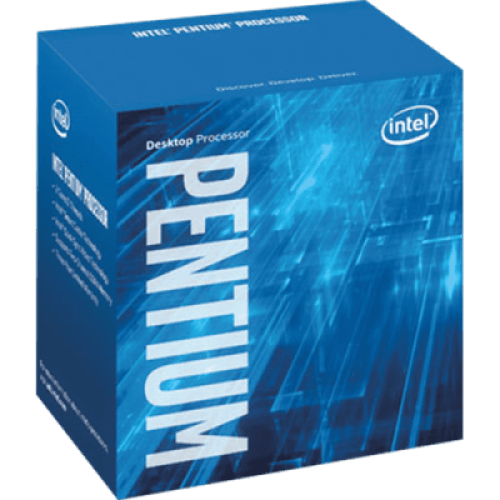
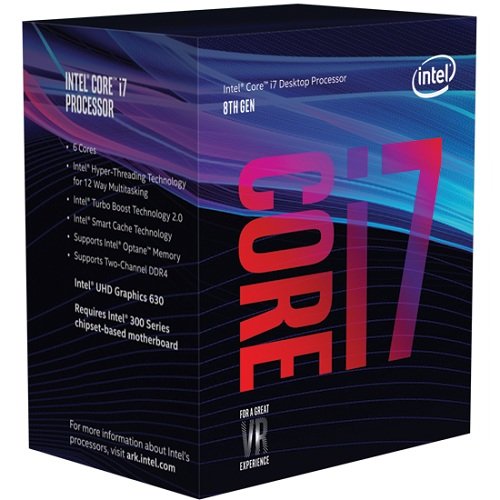
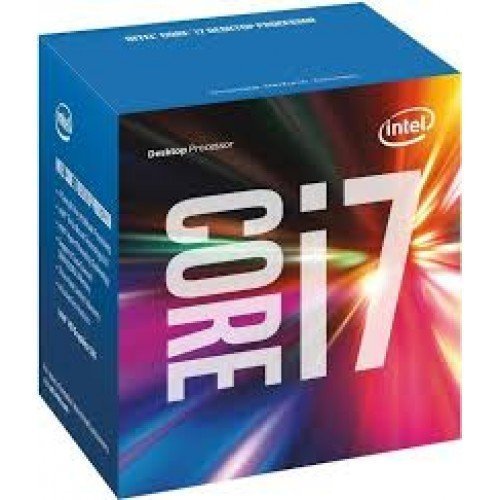
Reviews
There are no reviews yet.